Recover deleted photo videos Have you ever accidentally deleted precious photos or videos from your Android device? It’s a sinking feeling that many of us have experienced – the panic, the frustration, and the worry that those memories may be lost forever. But fear not! There is hope for recovering your deleted files and restoring them back to their rightful place on your phone or tablet.
In this blog post, we will explore the world of data recovery on Android devices and provide you with valuable tips, tricks, and tools to help you recover those cherished photo videos and other files. So let’s dive in and learn how to bring those memories back to life!
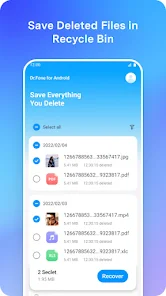
Common reasons for data loss on Android devices
Common Reasons for Data Loss on Android Devices
Losing important data from our Android devices can be a nightmare. Whether it’s photos, videos, or other files, the loss of precious memories and valuable information can leave us feeling frustrated and defeated. But what are the common reasons behind such data loss?
Accidental deletion is one of the leading causes of data loss on Android devices. We’ve all been there – a slip of the finger while browsing through our gallery or cleaning up storage space, and poof! That cherished photo or crucial document is gone.
Another culprit is software malfunction or system crashes. Sometimes, our devices encounter glitches that result in unexpected restarts or frozen screens. These issues can lead to corrupted files and even complete data loss if not addressed promptly.
Viruses and malware pose another significant threat to our data security on Android devices. With the increasing sophistication of cyber threats, malicious software can infiltrate our smartphones without detection, wreaking havoc by deleting files or encrypting them beyond recovery.
How to prevent data loss on Android devices
It’s a nightmare scenario: you accidentally delete all your precious photos, videos, and important files from your Android device. But fear not! There are steps you can take to prevent such data loss in the first place.
First and foremost, it’s crucial to regularly back up your data. This can be done by syncing your Android device with cloud storage services like Google Drive or Dropbox. Set up automatic backups so that your files are always protected.
Another key precaution is to avoid downloading apps from untrusted sources. Stick to reputable app stores like Google Play Store and carefully read user reviews before installing any app on your device.
Keep an eye on available storage space and regularly clean out unnecessary files. This will help prevent overcrowding of storage and potential corruption of existing files.
Enabling the “Find My Device” feature on your Android device is also a smart move. In the event that it goes missing or gets stolen, this feature allows you to remotely lock or erase the data on your phone for added security.
Remember to handle your Android device with care. Avoid dropping it or exposing it to extreme temperatures as these physical damages can lead to irreparable data loss.
By following these preventive measures, you can significantly reduce the risk of losing precious photos, videos, and other important files from your Android device
Best practices for data recovery
Best Practices for Data Recovery
When it comes to recovering deleted files on your Android device, there are a few best practices that can increase your chances of successful data recovery. First and foremost, act quickly! The longer you wait to attempt the recovery process, the higher the likelihood that the deleted files may be overwritten by new data.
Another important practice is to avoid using any apps or features on your Android device that generate or modify files in order to prevent further data loss. This includes taking photos, videos, downloading new apps, or even making calls.
It’s also crucial not to restart or power off your device until you’ve completed the data recovery process. Doing so can overwrite deleted files and make them irretrievable.
By following these best practices for data recovery on your Android device, you’ll greatly enhance your chances of successfully retrieving those precious deleted photos videos and other files!
Top software and apps for recovering deleted files on Android
When it comes to recovering deleted files on your Android device, having the right software or app can make all the difference. Luckily, there are several options available that can help you retrieve those precious photos, videos, and other important files. Here are some of the top choices:
1. DiskDigger: This popular app allows you to recover deleted photos and videos from both internal storage and external SD cards. It has a user-friendly interface and offers deep scanning capabilities for thorough file recovery.
2. Dr.Fone – Data Recovery: With this powerful software, you can recover not only photos and videos but also contacts, messages, call logs, and more. It supports various file formats and works with both rooted and non-rooted devices.
3. Recuva: Known for its effectiveness in data recovery on Windows PCs, Recuva also has an Android version available. It offers quick scans as well as deep scans for better results.
4. Undeleter Recover Files & Data: This app boasts a simple interface that makes it easy to navigate through recovered files. Along with photos and videos, it can restore documents, music files, archives, and even APKs.
Step-by-step guide for recovering deleted photos, videos, and other files
Step 1: Stop using your Android device immediately.
The first step in recovering deleted files on your Android device is to stop using it as soon as you realize that your files are missing. Continuing to use the device can overwrite the deleted data, making it much harder or even impossible to recover.
Step 2: Install a reputable file recovery app.
There are several file recovery apps available for Android devices that can help you retrieve your deleted photos, videos, and other files. Some popular options include DiskDigger, Dr.
Fone, and Recuva. Go to the Google Play Store and download one of these apps onto your device.
Step 3: Launch the file recovery app and scan for deleted files.
Once you have installed a file recovery app on your Android device, launch it and follow the instructions on-screen to start scanning for deleted files. The app will search through both internal storage and external SD cards (if applicable) to locate any recoverable data.
Step 4: Select the types of files you want to recover.
Most file recovery apps allow you to choose which types of files you want to recover. In this case, select “Photos,” “Videos,” or any other relevant categories depending on what type of data you lost. This will narrow down the search results and speed up the scanning process.
Conclusion
Conclusion
In today’s digital age, our smartphones have become an integral part of our lives. We rely on them to capture precious memories, store important files and documents, and keep us connected to the world. However, accidents happen, and sometimes we unintentionally delete photos, videos, or other important files from our Android devices.
But fear not! With the right tools and knowledge, you can easily recover deleted photo videos and other files in your Android device. By following the steps outlined in this article and using top software or apps specifically designed for data recovery on Android devices, you can restore those lost memories or vital documents.
Remember that prevention is always better than cure. To avoid losing your data in the first place, make sure to regularly back up your files to cloud storage or an external device. Additionally, be cautious when deleting files and double-check before hitting that delete button.
By taking these precautions into account and utilizing effective methods for recovering deleted photo videos and other files in android devices mentioned above will increase your chances of successful retrieval significantly!

