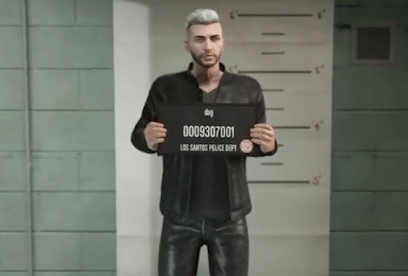Want to transfer your GTA Online characters from PS4 to PC or Xbox One to PC? With the release of the current-generation GTA 5, all PC, PS4/PS5, and Xbox One/Xbox x Series players can transfer their character to their shiny new console.
GTA Online Character Transfer Guide 2022
How to transfer GTA Online characters from Xbox One and PS4 to Xbox Series X/S and PS5?
Log in to your Rockstar account and load GTA Online on your next-gen device. You will then be prompted to verify the GTA Online profile associated with the account you are transferring. Just select the correct profile and wait for the process to complete, and you will be able to access your GTA Online characters.
Walkthrough How to Play GTA 5 Online on PC Without Downloading 2022
How to transfer characters from GTA Online to PC in 2022?
To proceed, you must have a Rockstar Games Social Club account. If you do not have a Social Club account, you must create one when installing the game on your PC.
Launch Grand Theft Auto V on PC and log into Social Club. Start GTA Online through the character select menu or the pause menu. You will be prompted to transfer your old GTA Online hero and achievement data to the new system and change their appearance if desired.
You can defer the transfer to a later time. To return to this function later, you must open the “Network” section in the pause menu.
After accepting the previous offer, the screen will show the currency balance, accumulated RP count, and level of all previous characters. This character will be transferred to PC.
You will be prompted to select one dataset if you have characters from different systems. Only one set of characters and their data can be migrated to the PC. Once the transfer is complete, you will be prompted to select a hero and enter GTA Online.
How to migrate Grand Theft Auto Online characters and progress to PlayStation4?
Things you should have to start the process:
- One copy of Grand Theft Auto V.
- The original character on PlayStation 3.
- Rockstar Games Social Club account. If you do not have a Social Club account, you will need to create one.
- Your Social Club account must be linked to your PlayStation Network account.
Now let’s move to the process:
- Sign in to GTA V on your PlayStation 4 and sign in to PlayStation Network if you are not already signed in.
- Then you will see a list of characters with data such as amount, RP, etc. This data is transferred to
- PlayStation 4. Only one character can be transferred to PlayStation 4.
- After the transfer, you will be asked to select a character and enter GTA Online.
Note: The money you earned in the game will be transferred. Any new in-game purchases will only carry over if the console is in the same family (e.g., PlayStation 3 to PlayStation 4).
You can continue to play as an existing character on PlayStation3, but your progress for that system’s character will remain on that system only after the transfer.
How to transfer GTA Online characters to Xbox One?
Transfer your character to Xbox one will require these things:
- One copy of Grand Theft Auto V for Xbox One.
- Original Grand Theft Auto Online characters on Xbox 360.
- Rockstar Games Social Club account.
- Account Xbox Live Gold.
- Your account Social Club should be linked to Xbox Live.
Launch Grand Theft Auto V on your Xbox One and sign in to Xbox Live. Enter GTA Online from the pause menu or the character select wheel.
When you log in, you will be given the option to reshape your character and transfer your GTA Online character. To complete the transfer, you can return to this option later via the Pause menu.
Then you will see a list of characters with data such as amount, RP, etc. This data is sent to your Xbox One. Only one character can be transferred to Xbox One. After the transfer, you will be asked to select a character and enter GTA Online.
Some things may not be transferred
1. The money purchased but not used is not transferable between game systems from different manufacturers.
2. Published to-do and featured playlists are not transferable between game systems from different manufacturers.
3. Leaderboards, world records, and personal records do not carry over.
4. Previous Snapmatic photos will not be available in-game but will still be available on the Social Club website.
GTA Online character transfer issues 2022:
1. You cannot try the new “Career Builder” in GTA Online while using existing GTA Online characters. You will need to create a new character to try that option. If you have already reached the character limit, you must delete your character before starting your Career Builder profile.
2. Do not turn off the console during this (or other) part of the migration process. The saved data may be corrupted. You can start your GTA Online profile from scratch on next-gen consoles, but we recommend transferring your save data when prompted. This ensures secure access when needed, and data can be deleted anytime.
Some players have faced these issues:
Frequently Asked Questions
Can I transfer GTA to PC?
You can transfer your Grand Theft Auto game progress to your PC. However, you must have both the PC and console versions of the game and be logged into the same Rockstar Social Club account on both devices.
Can I transfer GTA from Xbox to PC?
You can transfer GTA from Xbox to PC. However, you must do a few things to make the transfer successful. First, your Xbox and PC must be connected to the same network. Then open your GTA game on Xbox and select Settings, then Transfer Game Saves. You will then need to enter the 8-digit code displayed on your PC.
Can I get a PS4 GTA Account on PC?
Yes, you can get a PS4 GTA account on a PC. However, you will need to create a new account on your PC and transfer your progress from your PS4 to your PC.
Is there a cross-progression in GTA 5?
No, there is no cross progression in GTA 5. However, you can transfer your progress from the PlayStation 3 or Xbox 360 version of the game to the PlayStation 4 or Xbox One version, respectively.
Should I Repurchase GTA 5 for PC?
No, you don’t need to buy GTA 5 for PC again. If you own the game for your console, you can transfer the save file to your PC and continue playing.
Can I transfer my GTA V account to PS5?
Defiantly you can transfer your GTA V account to PS5. However, if you have upgraded to Grand Theft Auto Online, the game’s online mode, you will not be able to transfer your progress.
Should I Repurchase GTA 5 for PC If I Have an Xbox?
No, you don’t need to buy GTA 5 for PC again if you have an Xbox. The game is available for both platforms, and your progress will follow when you switch devices.