How to activate nayaPay app Looking to simplify your financial transactions? Look no further than the nayaPay app! With just a few simple steps, you can download, create an account, and activate this innovative mobile payment solution. Say goodbye to long queues and complicated processes – nayaPay is here to revolutionize the way you handle your money. In this blog post, we will guide you through the entire process of activating the nayaPay app so that you can start enjoying its convenient features right away. Let’s dive in!
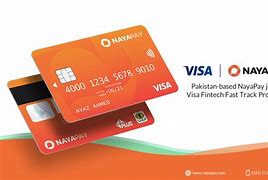
How to download the nayaPay app
To begin your nayaPay journey, the first step is to download the app onto your mobile device. Whether you’re an Android or iOS user, rest assured that nayaPay is available on both platforms. Simply visit the Google Play Store or Apple App Store and search for “nayaPay”. Once you find the app, click on the download button and let it install.
Once downloaded, open the nayaPay app and get ready to embark on a seamless digital payment experience. You’ll be greeted with a sleek interface that is easy to navigate even for beginners.
Before proceeding further, make sure you have a stable internet connection as this will ensure smooth installation and registration process. It’s also important to note that nayaPay requires certain permissions in order to function optimally on your device. Grant these permissions when prompted during installation.
Now that you’ve successfully downloaded the app, it’s time to move on to creating your nayaPay account! But don’t worry – we’ll guide you through every step of the way in our next blog section.
Stay tuned!
How to create a nayaPay account
Creating a nayaPay account is quick and easy! Follow these simple steps to get started:
1. Download the nayaPay app from your device’s app store. It’s available for both Android and iOS.
2. Open the app and tap on “Sign Up” to begin the registration process.
3. Provide your mobile number, which will be used as your nayaPay account identifier.
4. You’ll then receive an SMS with a verification code. Enter this code in the app to verify your mobile number.
5. Next, enter your personal information such as name, date of birth, and email address.
6. Choose a strong password for your account to ensure its security.
7. Agree to the terms and conditions of using nayaPay by checking the box provided.
8. Tap on “Create Account” to complete the registration process.
Once you’ve created your nayaPay account, you can start exploring all its features and functionalities!
Remember that it’s important to keep your login credentials secure and not share them with anyone else. With a nayaPay account, you can enjoy seamless digital payments at various merchants nationwide!
How to activate the nayaPay app
So, you’ve downloaded the nayaPay app and now you’re ready to activate it. Don’t worry, we’ve got you covered! Activating the nayaPay app is a simple process that will have you up and running in no time.
To begin, open the nayaPay app on your phone and click on the “Sign Up” button. You will be prompted to enter your mobile number and create a secure password. Once this information is entered, click “Next”.
You will then receive an SMS verification code on the mobile number provided. Enter this code into the designated field within the app to verify your phone number.
After verifying your phone number, you will be asked to provide some basic personal information such as your name, date of birth, and address. Fill in these details accurately and click “Next” to proceed.
The next step involves setting up a four-digit PIN for added security when using the nayaPay app. Choose a PIN that is easy for you to remember but hard for others to guess.
Once all these steps are completed successfully, congratulations! Your nayaPay account is now activated and ready for use. You can start exploring all the features of the app including sending money, paying bills, topping up mobile credit, and much more!
Remember to keep your login credentials safe at all times and never share them with anyone else. Now go ahead and enjoy seamless digital transactions with nayaPay!
How to use the nayaPay app
Once you have successfully activated your nayaPay app, you can start exploring its various features and functionalities. Here’s a step-by-step guide on how to use the app:
1. Add Funds: The first thing you can do is add funds to your nayaPay wallet. Simply link your bank account or credit/debit card to the app and transfer money into it.
2. Make Payments: With nayaPay, you can make payments at thousands of merchants across Pakistan. Whether it’s shopping online or paying for groceries at a local store, simply scan the merchant’s QR code using the app and authorize the payment.
3. Send Money: Need to send money to a friend or family member? With nayaPay, it’s quick and hassle-free. Just enter their mobile number or select them from your contacts list, enter the amount, and tap ‘Send’. The recipient will receive an instant notification.
4. Request Money: If someone owes you money, you can easily send them a request through the nayaPay app. Simply enter their mobile number or select them from your contacts list, specify the amount owed, and they will receive a notification asking them to pay.
5. View Transaction History: Want to keep track of all your transactions? The transaction history feature in the app allows you to view details of all your past payments and transfers.
6. Manage Cards: In case you have linked multiple cards with nayaPay, you can manage them within the app itself. You can set preferences such as default card for payments or delete cards that are no longer needed.
7.
Unlock Rewards: Keep an eye out for exclusive offers and rewards that are available through nayaPay partners! By using the app for transactions at certain merchants or fulfilling specific criteria, users may be eligible for exciting discounts or benefits.
Remember that these are just some of the key features offered by nayapay; there is much more to explore and utilize within the app. So, go ahead and make the most
Conclusion
Conclusion:
In this fast-paced digital era, having a convenient and secure way to manage your finances is essential. The nayaPay app provides just that – a user-friendly platform that allows you to activate and access various financial services at your fingertips.
To get started, you can easily download the nayaPay app from the Google Play Store or Apple App Store. Once installed, creating an account is a breeze. Simply follow the registration process and provide the necessary information to set up your account.
After successfully creating your account, it’s time to activate the nayaPay app. This involves verifying your mobile number through an SMS code sent by nayaPay. By entering this code in the designated field within the app, you’ll be able to activate all its features and functionalities.
Once activated, using the nayaPay app opens up a world of possibilities for managing your finances effectively. Whether it’s sending money instantly to friends or family members, paying bills seamlessly with just a few taps on your smartphone screen, or even shopping online securely – everything becomes hassle-free with nayaPay.
The intuitive interface of the app makes navigation easy for users of all ages and backgrounds. You can conveniently view transaction history, check balances in real-time, add funds to your account from various sources such as bank transfers or credit/debit card payments – all without stepping foot into a brick-and-mortar bank.
Moreover, security is paramount when it comes to managing our hard-earned money digitally. With robust encryption protocols and multi-factor authentication methods implemented by nayaPay, you can rest assured that your personal information and transactions are well protected against unauthorized access.
In conclusion (without explicitly stating so), activating the nayaPay app unlocks endless possibilities for seamless financial management in today’s digital age! So why wait? Download now and experience convenience like never before with nayapay!
