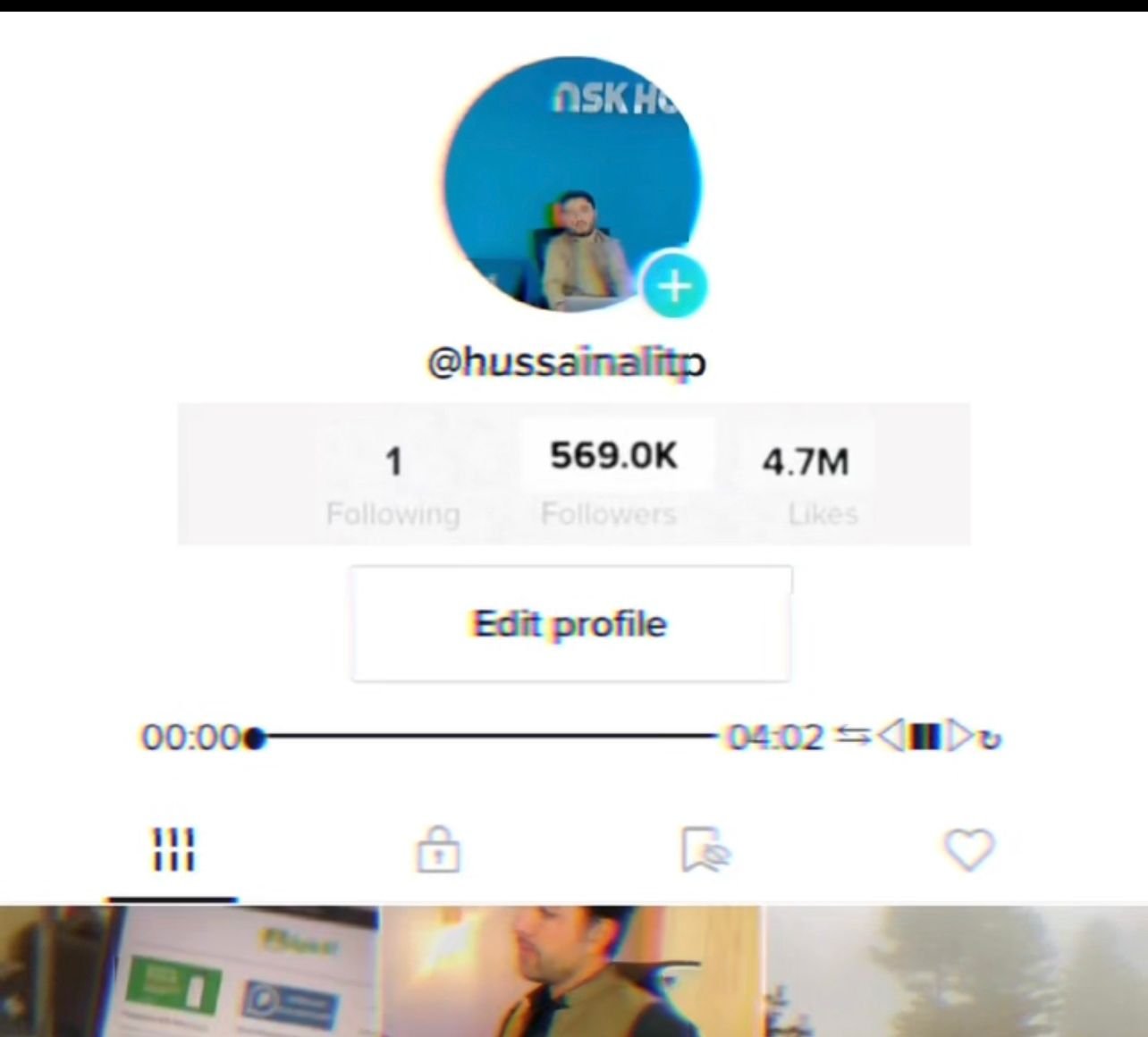How to create a viral Ai images In today’s digital age, creating content that goes viral is a coveted achievement. Viral content has the power to reach millions, spreading like wildfire across social media platforms and capturing the attention of a global audience. One type of content that has gained traction in recent years is AI-generated images. These captivating and often surreal visuals are created with the help of artificial intelligence, and they have the potential to become the next viral sensation. In this article, we’ll explore how to create viral AI images step by step.

### Step 1: Understand Your Audience
Before diving into the creative process, it’s essential to understand your target audience. Who are they, and what kind of content do they enjoy? Are they tech-savvy individuals intrigued by the capabilities of AI, or are they art enthusiasts seeking visually stunning pieces? Tailoring your AI images to your audience’s preferences is key to increasing the chances of virality.
### Step 2: Choose the Right AI Tool
There are several AI tools and platforms available for generating images. Popular options include Deep Dream Generator, DALL·E, and Runway ML. Research and experiment with these tools to find the one that aligns best with your vision and artistic style.
### Step 3: Define Your Concept
A viral AI image should tell a compelling story or evoke strong emotions. Decide on a clear concept or theme for your image. This could be surreal landscapes, abstract art, or even AI-generated portraits. The concept will serve as the foundation for your image’s narrative.
### Step 4: Generate and Experiment
Once you have your concept in mind, start experimenting with your chosen AI tool. Play around with different parameters, styles, and settings to create a unique and eye-catching image. Don’t be afraid to push the boundaries of creativity and explore new possibilities.
### Step 5: Pay Attention to Composition
Composition is crucial in visual art. Pay attention to the arrangement of elements in your image. Consider factors like balance, symmetry, and focal points to create a visually pleasing composition that draws the viewer in.
### Step 6: Enhance and Refine
After generating your AI image, you may want to enhance and refine it further. Use image editing software like Adobe Photoshop or GIMP to make adjustments, add filters, or apply color grading to give your image that extra polish.
### Step 7: Craft a Captivating Title and Description
Viral content often comes with a captivating title and description. Craft a headline that piques curiosity and compels users to click and view your image. In the description, provide context or a brief story behind the image to engage your audience on a deeper level.
### Step 8: Share Strategically
Once your AI image is ready, it’s time to share it with the world. Post it on social media platforms, art communities, and websites known for sharing innovative and viral content. Use relevant hashtags and tags to increase its discoverability.
### Step 9: Engage with Your Audience
Engage with your audience by responding to comments, questions, and feedback. Building a connection with your viewers can increase the likelihood of your image going viral, as people are more likely to share content from creators they feel a connection with.
### Step 10: Be Patient and Persistent
Creating viral content, including AI-generated images, often requires patience and persistence. Not every piece will go viral, but each one is a step closer to reaching that viral breakthrough. Keep experimenting, refining your skills, and learning from your experiences.
In conclusion, creating viral AI images is a combination of artistry, technical skill, and understanding your audience. By following these steps and remaining dedicated to your craft, you can increase your chances of creating AI-generated images that capture the internet’s attention and become the next viral sensation. Remember that creativity knows no bounds, and the world is always hungry for fresh, innovative content.