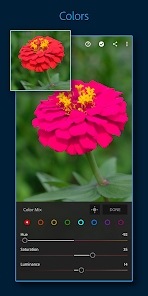How to edit your photos with easiest method are you tired of spending hours editing your photos, only to end up with mediocre results? Whether you’re an aspiring photographer or just someone who loves taking pictures, photo editing is an essential skill to have in today’s digital age. But don’t worry, you don’t need to be a Photoshop expert or spend a fortune on expensive software to get professional-looking photos. In this blog post, we’ll show you the easiest method for editing your photos and making them look stunning in no time! So grab your camera and let’s get started!
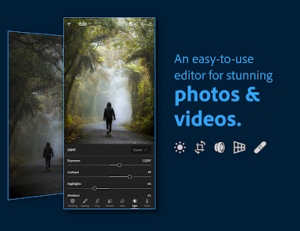
What you will need
Before you start editing your photos, it’s important to gather everything that you’ll need. Here are some tools and resources that will help you edit your photos quickly and easily:
1. Photo Editing Software: First things first, you’ll need photo editing software. There are many options on the market such as Adobe Photoshop or Lightroom, Canva or Gimp for free.
2. A Computer: You will also need a computer that is powerful enough to handle the software and high-quality images.
3. High-Quality Images: To have better results when editing your photos, take high-quality pictures with a camera or smartphone with good resolution.
4. Storage Space: Make sure you have enough storage space on your computer to store all of your edited images.
5. Patience and Creativity: Although not tangible items in the traditional sense, patience and creativity are essential components to successful photo editing.
Remember that quality equipment doesn’t necessarily equate great work; sometimes even basic equipment can produce stunning results if used correctly!
The quickest way to edit your photos
The quickest way to edit your photos is by using a preset or filter. Presets are pre-made adjustments that you can apply with just one click, saving you hours of editing time. You can find free and paid presets online, depending on the style and mood that you want to achieve.
To use a preset, simply import your photo into your editing software and select the preset that you want to use. The software will automatically adjust the exposure, contrast, color balance, and other settings based on the preset’s parameters.
If you’re not satisfied with how the preset looks on your photo, don’t worry! You can still tweak it manually by adjusting individual sliders or tools such as brightness, saturation, sharpness, etc. This allows for further customization without having to start from scratch.
Using presets is not only quick but also efficient especially if you have multiple photos that need editing in one go. By applying one consistent adjustment across all photos simplifies batch processing which saves time and enhances workflow efficiency while ensuring consistency throughout your project.
Using presets or filters for photo editing has been proved an essential tool for photographers who demand fast turnaround times without sacrificing quality output which makes this technique ideal for social media content creators too!
How to make your photos look even better with a few extra steps
After editing your photos with the quickest method, you may want to take it up a notch and make them even better. Here are some extra steps that can help enhance your photos:
1. Adjust the brightness and contrast: This step can help bring out more details in your photo by making it brighter or darker depending on how much light is present.
2. Crop and straighten: Cropping allows you to remove any unnecessary parts of your photo while straightening ensures that any tilted horizons are corrected.
3. Add filters: Filters can add a unique style to your photo, whether it’s black and white, sepia or vintage.
4. Remove blemishes: If there are any unwanted spots in your photo, such as acne or wrinkles on someone’s face, use a spot removal tool to get rid of them.
5. Sharpening: Sharpening an image can give it more clarity and definition by enhancing its edges.
By following these additional steps, you’ll be able to create professional-looking photos that stand out from the rest!
Conclusion
Editing your photos with ease is now possible with the help of the easiest method we’ve discussed above. With just a few clicks, you can enhance your photos and showcase them to others in a better way. Remember to use the right tools and adjust the settings according to your preference.
Practice makes perfect, so don’t be afraid to experiment with different editing techniques until you achieve the desired result. Also, don’t forget that there are many other photo editing tools available online that you can explore if you want more advanced features.
Photo editing doesn’t have to be complicated or time-consuming anymore. By following these simple steps and tips, you’ll be able to edit your photos quickly and efficiently like a pro! Happy Editing!
To sum it up, editing your photos can be a daunting task but it doesn’t have to be. With the right tools and techniques, you can easily transform any photo into a work of art. The quickest way to edit your photos is by using online editors or mobile apps that are readily available for free.
Always remember that there’s no one-size-fits-all approach when it comes to editing photos because every picture has its own unique requirements. You can use the basic steps highlighted in this article as a starting point and experiment with different settings until you achieve the desired result.
Don’t forget to save your original file before applying any edits so that you always have a backup copy just in case something goes wrong.
So go ahead, try out these simple tips and tricks for yourself, and unleash your creativity! Happy editing!